User interface
The user interface of BetterJPEG consists of the following main elements: Title Bar, Main Menu, Toolbar, Browser Pane, Editor Pane, Action Panel, and Status Bar.
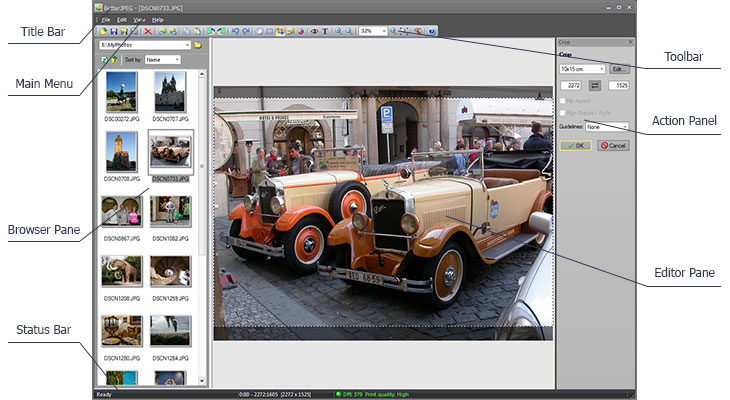
Title Bar displays application name, current file name, modification flag and the registration status.
Main Menu provides access to hierarchically organized structure of commands.
Toolbar contains shortcut buttons for main commands.
Browser Pane displays contents of a selected folder, allows for image(s) selection and batch operations.
Editor Pane is used to view/edit currently selected image.
Action Panel contains controls specific to a currently selected mode.
Status Bar displays program status, tooltips and image info.
