Importing JPEG Image
- In Adobe Photoshop main menu select "File->Import->JPEG Lossless Import..." item to launch the plug-in.
- Browse for the source JPEG image file. At the bottom of the file select dialog you can see quick preview of currently selected image.
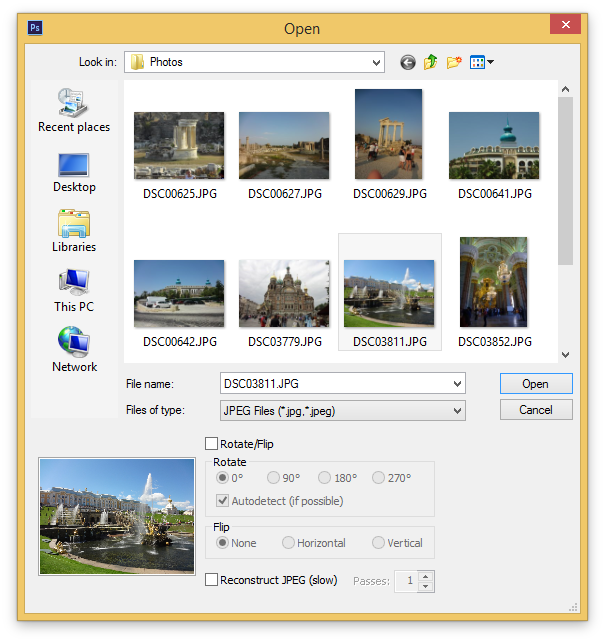
- If desired, set "Rotate/Flip" option. This allows for lossless rotate and/or flip of the JPEG image. With "Autodetect" option selected the Rotate and Flip options will be automatically selected according to EXIF orientation flag set by camera.
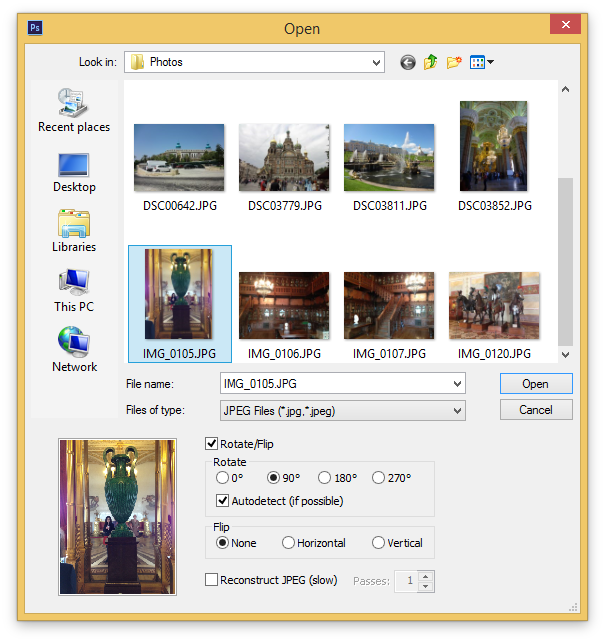
- The Reconstruct JPEG option allows for more accurate decompression of the JPEG image. This will typically result in less JPEG artifacts in the decoded image.
- When the source file and the desired rotate/flip mode are properly selected, click "Open" button.
Important!
Never open image with "File->Open" or "File->Open as" command if you are going to resave it later with "File->Export->JPEG Lossless Export..." as it will cause full recompression of the image even if no modification is done.
